








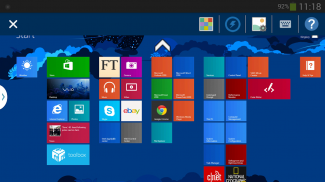
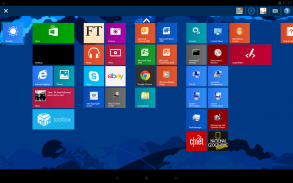

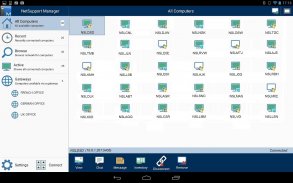



NetSupport Manager Control

คำอธิบายของNetSupport Manager Control
ตัวจัดการควบคุม NetSupport สำหรับ Android ให้การควบคุมระยะไกลมือถือและการเข้าถึงคอมพิวเตอร์ระยะไกลที่มีอยู่สำหรับการควบคุมผู้ใช้ NetSupport ผู้จัดการระยะไกลใด ๆ จากระยะไกลจากแท็บเล็ต Android หรือมาร์ทโฟน
การควบคุมมือถือช่วยให้ผู้ใช้ค้นหาได้อย่างรวดเร็วและเชื่อมต่อกับเครื่องคอมพิวเตอร์ทั้งสองประเทศตามที่อยู่ IP หรือชื่อคอมพิวเตอร์หรือเพื่อเรียกดูและดูเชื่อมต่อคอมพิวเตอร์ระยะไกลที่ใช้อินเทอร์เน็ตฟรีผู้จัดการส่วนประกอบ NetSupport เกตเวย์
ตัวจัดการควบคุม NetSupport ให้แชทเต็มรูปแบบการควบคุมระยะไกลและความสามารถในการส่งข้อความจากเครื่องคอมพิวเตอร์ระยะไกลที่ทำงานที่มีอยู่ Client Manager NetSupport (11.04 รุ่นหรือหลังจากนั้น)
คุณสมบัติที่สำคัญ:
เรียกดูเครือข่ายท้องถิ่นของคุณหรือจัดตั้งอินเทอร์เน็ตเกตเวย์ NetSupport เพื่อหาระยะไกล NetSupport ผู้จัดการลูกค้า
PIN คุณลักษณะ Connect ช่วยให้ช่างเทคนิคเพื่อค้นหาผู้ใช้ทันทีทุกที่ทั่วทั้งองค์กรได้โดยง่ายโดยทั้งสองฝ่ายเข้ามาในรหัส PIN ที่ไม่ซ้ำกัน
มุมมองภาพของอุปกรณ์ที่เชื่อมต่อกับลูกค้าแต่ละราย
เลือกการเชื่อมต่อและการโต้ตอบกับอุปกรณ์ที่ลูกค้าหลายคนพร้อมกัน
ดูรายชื่อของลูกค้าที่เชื่อมต่อก่อนหน้านี้สำหรับการเชื่อมต่ออย่างต่อเนื่องทันที
รายการ 'ที่เกี่ยวโยงกันเมื่อเร็ว ๆ นี้' ให้การเข้าถึงด่วนไปยังลูกค้าส่วนใหญ่เมื่อเร็ว ๆ นี้
ใช้เครื่องมือหน้าจอที่บ้านเพื่อให้สามารถเข้าถึงลูกค้าที่ดูบ่อย
การควบคุมระยะไกล - Watch (ดูเท่านั้น) หุ้น (ทั้งสองฝ่ายสามารถดูและโต้ตอบ) หรือควบคุม (หน้าจอระยะไกลและแป้นพิมพ์จะถูกล็อค) ใด ๆ NetSupport ผู้จัดการเปิดใช้งานเครื่องคอมพิวเตอร์ระยะไกล
ดูพีซีระยะไกลโดยใช้หยิกแพนและซูมเพื่อเน้นข้อมูลที่สำคัญหน้าจอ
ปรับความลึกของสีในระหว่างการประชุมการควบคุมระยะไกลจากสีเต็มถึง 256, 16 หรือเพียงแค่ 2 สีเมื่อมีการอ่านเอกสารระยะไกล
ดำเนินการเซสชั่นข้อความแชทกับผู้ใช้ระยะไกล
ส่งข้อความถึงผู้ใช้ระยะไกลที่มีสิ่งอำนวยความสะดวกหมดเวลาของตัวเลือก เหมาะอย่างยิ่งสำหรับการแจ้งเตือนผู้ใช้ของคุณของเซิร์ฟเวอร์กำลังจะเกิดขึ้นหรือการบำรุงรักษาทางอีเมล์
สร้างฮาร์ดแวร์รายงานฉบับเต็มสินค้าคงคลังสำหรับอุปกรณ์ระยะไกลที่ต้องการ
ดูสถานะปัจจุบันของเครือข่ายไร้สายและความแข็งแรงของแบตเตอรี่แล็ปท็อปจอแสดงผลสำหรับไคลเอนต์ที่เชื่อมต่อ
รวมถึงการบีบอัดที่มีประสิทธิภาพในการลดการใช้ข้อมูล
ใช้ 64, 128 หรือการเข้ารหัส 256 บิตสำหรับแต่ละเซสชั่น
การสนับสนุนหลายจอ
ใช้ประโยชน์จากการรักษาความปลอดภัยคีย์ไม่ซ้ำกันเพื่อให้แน่ใจว่าสำเนาของผู้จัดการ NetSupport เข้าถึงได้เฉพาะผู้ใช้ของคุณ
คลิกเดียวส่ง Ctrl + Alt + Delete เพื่อเข้าสู่ระยะไกลหรือการจัดการคอมพิวเตอร์
เริ่มใช้งาน:
1) ติดตั้งนี้ app ฟรี NetSupport จัดการควบคุมบนอุปกรณ์ Android ของคุณ
หมายเหตุ: โปรแกรมประยุกต์อาจจะติดตั้งลงบนจัดเก็บข้อมูลภายนอกของคุณ แต่ระบบจะติดตั้งโปรแกรมที่เก็บข้อมูลภายในโดยค่าเริ่มต้น ถ้าเก็บข้อมูลภายในเต็มแล้วระบบจะติดตั้งบนจัดเก็บข้อมูลภายนอกโดยอัตโนมัติ เมื่อ app ที่มีการติดตั้ง แต่คุณสามารถย้ายโปรแกรมประยุกต์เพื่อการจัดเก็บข้อมูลทั้งภายในหรือภายนอกผ่านการตั้งค่าระบบของคุณ
2) www.netsupportmanager.com เยี่ยมชมและดาวน์โหลด Client Manager โดยไฟล์ NetSupport การติดตั้งสำหรับการติดตั้งในแต่ละเครื่องคอมพิวเตอร์ที่คุณต้องการการควบคุมระยะไกล
3) แบบไร้สายเชื่อมต่ออุปกรณ์ Android ของคุณไปยังเครือข่ายเช่นเดียวกับคอมพิวเตอร์ไคลเอนต์ (หรือสำหรับการเข้าถึงทุกที่หมายถึง www.netsupportmanager.com สำหรับรายละเอียดเกี่ยวกับการตั้งค่าและการกำหนดค่าเกตเวย์ NetSupport ฟรี - ออกแบบมาเพื่อรองรับสถานการณ์นี้)
4) จากตัวจัดการควบคุม NetSupport เรียกดูและหาลูกค้าของคุณ
5) เลือกลูกค้าและเลือกที่จะดู, แชทหรือส่งข้อความ

























